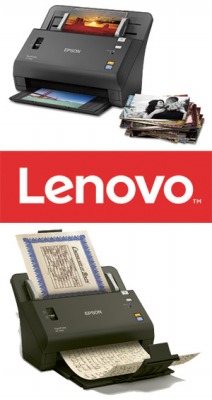
By Gary M. Kaye
Chief Content Officer, Tech50+
(www.tech50plus.com)
Everyone has a story. And many of us have boxes, bins, and drawers of photos, videos, and movies that can illustrate that story. Putting it all together in a form that will make sense to our children and their children is a daunting, often overwhelming task. But let's face it, life is finite. How many of us lost loved ones who left behind boxes of photos with no stories to explain their rich history?
Get Organized
Stacey Cahn, proprietor of "Time In A Bottle Video Productions," is an expert at legacy stories. She said the first step is always to organize your materials. Chronological order is best, but you can also group photos by events such as birthdays, weddings. Organizing by media type such as photos, movies, and videos is also helpful. If you plan to write a script, start with the assets. When thinking about which memories to include, think about the context. A photo of you and your wife is nice; you and your wife looking at the Grand Canyon tells a story.
Scanning Options
If your files are from your digital camera and stored on your computer, start organizing them into file folders by date or event. If you have photos, you’ll need a scanner. Epson just introduced a high speed photo scanning device, the Epson FastFoto FF640, that dramatically improves both the speed and ease of scanning, naming, filing, and storing hundreds or thousands of photos in short order. The software makes it easy to organize pictures by dates, events, and people and can even be set so that it will restore faded photos, reduce red-eye, and color correct. The system will save both versions in case you don’t like the corrections. The scanner will also grab notes on the back of photos in the same pass.
The FastFoto FF640 scanner is optimized for snapshots, but can handle larger format pictures and documents, and comes with a plastic sleeve to protect fragile or damaged pictures.
If you have fragile photos, older photos that should not be bent (part of the FastFoto's operations), or slides, you may need to use a flatbed scanner. We've had a lot of success with the Epson Perfection V600. There are plenty of other flatbeds on the market from Canon, HP, and others but I like the V600’s software, which allows simultaneous scanning of multiple slides, while putting each slide in a separate file. It will also scan negatives (remember those?).
Mixed Media
You're also likely to have old movies, videos in a variety of formats, CDs, and digital files. Some of these can be digitized at home, others will need to be professionally transferred. For old 16mm or 8mm movie film, the best way to get them into digital form is through a transfer service, either something you may find locally, or a scanning service such as Legacy Box or ScanMyPhotos. If you have VHS tapes you can convert them digitally on your own with a device such as the Vidbox Video Conversion Suite, a small box that takes the output of your VHS player and connects it to your computer. Or you can use one of those scanning or conversion services, especially if you have an unusual format.
Storing Your Stuff
Now that you’ve done the converting and scanning of your legacy assets into digital form, the next step is protecting them. We advise using a couple of methods to protect those irreplaceable moments. You can store all your digital files in your computer, but computers crash. Or you can store them on CD or DVD, but those media deteriorate over time as well. We like solid-state storage devices like flash drives or solid state drives (SSDs) like the SanDisk Extreme SSD series. The Extreme 900 has sizes up to almost 2 terabytes – that should handle anyone’s entire media library. The SanDisk Extreme 510 will hold almost half a terabyte in an almost tiny form factor. You can also use an external drive, but those have moving parts that can fail. I suggest taking one of your backups and sticking it in your safe deposit box and if you have a fireproof lockbox in the house, you might keep a copy there as well. For protection against changes in technology, or destruction of media, keep a backup of everything in the cloud on a service such as Google Drive or DropBox.
The next step is putting them all together as a story that you can share with your children and future generations. Your legacy. That can involve anything from organizing media with relevant notes all the way to a fully produced multi-media presentation. You might want to write a script then narrate your story on video. You may have one of your children, or someone else interview you and illustrate the interview with the appropriate media. But that whole process is a story for another day.
Gary Kaye is the creator of Tech50+, (www.tech50plus.com), the leading website covering technology from the Baby Boomer perspective. Kaye has been covering high tech for more than 30 years with outlets including NBC, ABC, CNN and Fox Business. He is a regular contributor to AARP and other websites on issues regarding the nexus of technology, seniors and baby boomers.