Foiling financial fraudsters
Editor’s Note: In October’s column the tech consultants at POST Computer Systems of Wilbraham, MA, talk about how to make certain your accounts and personal information is a s safe as possible when shopping and paying bills online.
By Kate Thresher and The Team at POST Computers
prime@pocosys.com
With the threat of scams, hacks, malware, and other internet calamities, it’s hard to see why we should take the risk and continue using the computer – especially with information as important as banking and credit cards. Wouldn’t it just be better to go back to the good old days of walking into the bank and dealing with a real person standing right in front of you? Wouldn’t it be safer sending a check in the mail every month to pay the bills? What happened to cash transactions at the local superstore?
It’s possible to go back to an analog world, but, unfortunately, it’s just not practical. With the expansion of eCommerce and Online BillPay (not to mention the apparent lack of brick and mortar businesses) it’s important to know how to be safe, and not fear the web.
Safer online transactions
Here are a few basic tips for making sure you are as safe as possible when it comes to buying things online and paying your bills.
- Make sure you are using a secure internet connection.
Generally speaking, your home internet is the best way to go when it comes to doing online banking and online shopping transactions. At home, most people have a password protected connection that gives control over who is allowed to connect. Just like giving someone the key to your house, you want to make sure that you only give your internet password to people that you trust. Public internet, like at the local coffee shop, the library, or doctor’s office, is available for anyone to connect to, thus making is significantly less secure.
- Make sure a “lock” shows up in the address bar.
On most browsers (Firefox, Google Chrome, Edge, etc.) a lock symbol will show up in the address bar (at the top of the screen, next to www.”websitegoeshere”.com) for secure websites. Your bank, credit companies, and reputable eCommerce sites pay extra for security. Not to say that these sites can’t ever be hacked, but they are generally safer to use than websites that don’t have the security “lock.”
These secure websites will also have the preface “https” instead of just “http.” Some websites and browsers even have tracker blocking built in for extra protection.
Below is an example:
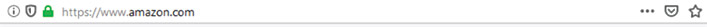
Pictured is a screenshot from Firefox. Notice the lock icon, showing that this is a secure website. The shield also comes up showing that tracking attempts are being blocked.
You will see a similar setup from Microsoft Edge. Again, you will see the lock icon in the corner of the address bar designating a secure site
With Google Chrome you’ll have the same icon, same place; here is another secure site. Please note that Chrome doesn’t give you the “https.”
If you’re at all unsure about a particular site, use a different browser to double check it.
- Don’t shop through email links.
Many legitimate stores will alert you of sales and specials through email, but be wary of clicking the links and entering in credit card information based off of an email. This is the same for paying bills online. Email reminders are fantastic, but keep the emails as just that – reminders. When it comes to paying your bills, go directly to the website, log in, and pay your bills from there.
- Use a credit card as much as possible.
When purchasing goods online, it’s better to use a credit card that has a zero liability for fraud. On the off chance that your payment information gets compromised, it’s better to make sure that you are not going to be held responsible for fraudulent charges. Larger credit companies like American Express, Discover, etc. have protection in place so if something were to happen, you can call the company, get the charge removed, and the card number shut down before anything too terrible happens. A bank account number is a lot harder to get shut down and is even harder to change once it has been compromised.
POST Computer Systems has been serving the Western Mass. community since 1992. Started in a basement in Wilbraham, the company continues to grow year after year thanks to the strength of their service department and the continued support from the local community.
If you have any questions or concerns, or to request a future Prime article topic, please reach out to the crew at POST Computer Systems by emailing: prime@pocosys.com
